(Salesforce Admin Interview Questions)
In this article, I will provide some important Salesforce interview questions for Admin and tips for how to prepare for them. These questions are designed to test your knowledge of Salesforce and your ability to apply that knowledge to real-world scenarios. By reviewing these questions and practicing your answers, you can feel confident and well-prepared for your Salesforce admin interview.
Salesforce General
Table of Contents
1. What is Cloud Computing?
Answer:
Cloud computing is defined as resources located at a remote location which are used for a specific purpose, and they can be accessed from anywhere in the world(using the internet) and from any device.
Cloud computing is also a broad term used to define infrastructure, platform, software, and data storage hosted on a remote server
2. What are different types of cloud computing models? Also, where does salesforce fit in these types?
Answer:
- SAAS – Software as a service
- Ex: Google Apps, Dropbox, Salesforce CRM, Cisco WebEx, Concur, GoToMeeting
- PAAS – Platform as a service
- Ex: Windows Azure, Heroku, Force.com, Google App Engine
- IAAS – Infrastructure as a service
- Ex: Rackspace, Amazon Web Services (AWS), Microsoft Azure, Google Compute Engine (GCE)
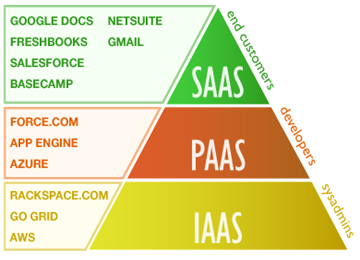
3. What is salesforce?
Answer:
- Salesforce is a (CRM) customer relationship management solution that brings customers and companies together.
- It is one integrated CRM platform that gives all your departments like marketing, sales, service, commerce, and — a single, shared view of every customer.
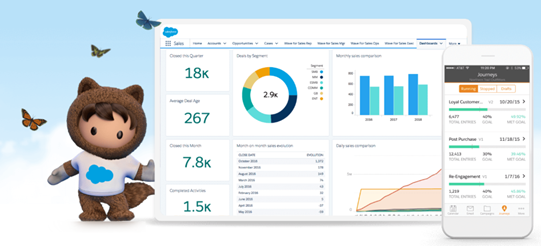
4. What are the different products we have in salesforce?
Answer:

5. What is Sales cloud?
Answer:
- Sales Cloud refers to the sales module in salesforce.com.
- It includes Leads, Contacts, Accounts, Contracts, Opportunities, Quotes, Products, Pricebooks, and Campaigns .
- It includes features such as Web-to-lead which is used for capturing leads online, which includes auto-response rules feature.
- It is designed to help customers from start-to-end set up for the entire sales process; it is used to help generate revenue.
6. What is Service Cloud?
Answer:
- Service Cloud is the service or customer service module in salesforce.com. It includes Accounts, Cases, Contacts, and Solutions.
- It also includes features such as the Public Web-to-case, Knowledge Base, Call Center, Self-Service Portal, and customer service automation (e.g., assignment rules, escalation rules ).
- It is designed to allow an organization to support past, current, and future clients’ requests for assistance with a product, service, and billing.
- It is used to help make the customer happy.
7. What is marketing cloud?
Answer:
Marketing Cloud is the marketing modules of salesforce.com.
It is a platform for delivering relevant and personalized journeys across channels and devices, allowing marketing teams to convey the right message at the right time throughout different stages of the customer relationship.
Marketing Cloud includes integrated and complete solutions for customer journey management, mobile, email, social, web advertising, personalization, content creation , management, and data analysis.
Every aspect of customer interaction and engagement is covered, and guiding customers on their 1-to-1 journeys with their brand has never been more natural or more effective.
8. What are the objects falls under sales cloud?
Answer:
- Leads
- Accounts
- Contacts
- Contracts
- Opportunities
- Products
- Pricebooks
- Quotes and
- Campaigns
9. What are the objects falls under service clouds?
Answer:
- Accounts
- Contacts
- Cases
- Solutions
- and knowledge
10. What are communities and why do we use them?
Answer:
- Salesforce Communities (Community Cloud) is a social platform from Salesforce.com that is designed to connect and facilitate communication among an organization’s employees, partners and customers.
- You can use Communities to:
- Drive more sales by connecting your employees with your suppliers ,distributors and resellers.
- Deliver world-class service by giving your customers one place to get answers
- Manage social listening, content, engagement, and workflow all in one place
11. What is the different types of communities we have in salesforce?
Answer:
- Customers Communities
- Partners Communities and
- Employees Communities
12. What is a portal?
Answer:
Salesforce portal are similar to salesforce communities, salesforce portals are no longer available because these communities are effectively upgraded portals, rebranded as communities.
13. What is the difference between portal and communities?
Answer:
- Salesforce portals and communities empower your customers and partners by providing a social forum directly related to your internal business functionalities and processes so that they can connect with the right information and the right people at the right moments.
- Depending on when your organization began using Salesforce, portals may no longer be relevant because they aren’t available for new organizations.
14. What is force.com?
Answer:
- Force.com is a platform which is a PAAS (platform as a service) model.
- It is the platform on which developers can build custom Salesforce application.
15. What is the difference between salesforce.com and force.com?
Answer:
- Salesforce.com is a CRM application which is on SAAS (software as a service ) model . i.e. it provide you with ready made software applications that are hosted on the cloud. These include Salesforce Sales Cloud, Salesforce Service Cloud, Salesforce Marketing Cloud etc.
- Force.com is a platform on which developers can build custom salesforce applications. It is on PAAS (platform as a service) model.
16. What is multi-tenant architecture?
Answer:
- Multi-tenant is nothing but multiple orgs (salesforce Orgs) are hosted in a single server which shares the common resources.
- Multi-tenant systems place the data from multiple companies (org in Salesforce) on the same server, generally separating them from each other via a simple partition that prevents the data from migrating from one company to another.
- There are so many benefits of multi-tenancy including cost savings, no upgrades headache for the client (and faster and smoother upgrade for the vendor), flexibility, scalability, high performance, low operational costs etc. Salesforce.com is based on multi-tenant architecture and it works pretty well
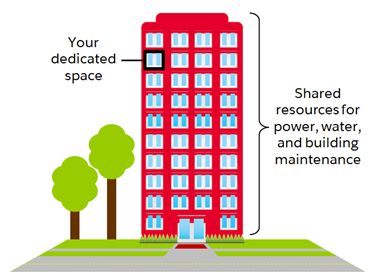
17. What are governor limits?
Answer:
- As we know, Salesforce Apex runs in a multitenant environment, so the Apex runtime engine strictly enforces some limits to make sure that Apex code or processes do not monopolize shared resources.
- If some Apex code exceeds those limit, then the apex engine issues a runtime exception that cannot be handled. Hence the salesforce developer should be meticulous while writing the apex code.
18. What is metadata?
Answer:
- In simple words, metadata is nothing but data about data. Metadata is simple lightweight language which is based on XML (Extensible Markup language).
- Metadata in salesforce describes the structure of objects and their fields, as well as the page layouts associated with them etc. Or metadata in saleforce describes the structure of anything developed in salesforce and force.com
19. What is App Exchange?
Answer:
- AppExchange is the marketplace for salesforce Apps. It is very similar to google play and Apple App store.
- Developer or ISV companies develop applications on salesforce platform and publish on AppExchange. These can be installed to salesforce org to use.
- There are free as well as paid apps in app exchange.
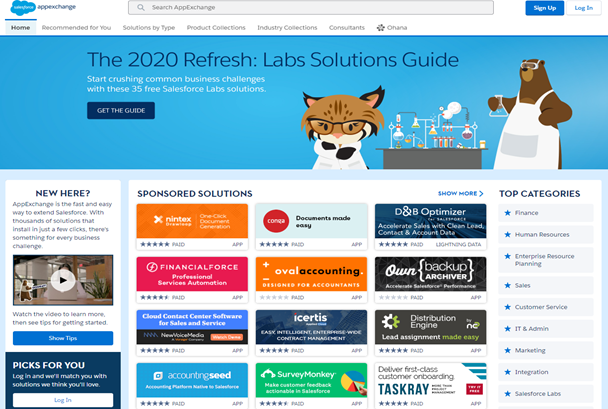
20. When Should we use App Exchange apps?
Answer:
There are many industry focused apps or utility apps in the appexchange , if your requirements are fulfilled by any of these apps then instead of developing from scratch you can use those apps from appexchange.
Example: If your company have a requirement to develope CPQ (configure price Quote) functionality then instead of developing it from scratch you can install any CPQ app like Apttus CQP or Salesforce CPQ ( formerly Steelbricks) or Oracle CPQ (formerly BigMachines)
Similarly you can find many appexchange apps targeting to different industries like Financial Services, Communication, media and healthcare and Life Science. Etc.
What is the difference between unmanaged packages and managed packages?
Answer:
Apps on appexchange are distributed in managed packages or unmanaged packages.
Manage or Unmanage Packages are containers that hold the code and metadata associated with apps.
The app provider maintains managed packages, and we cannot see the underlying code.
Whereas unmanaged packages are like open source where the underlying code can be seen and changed.




